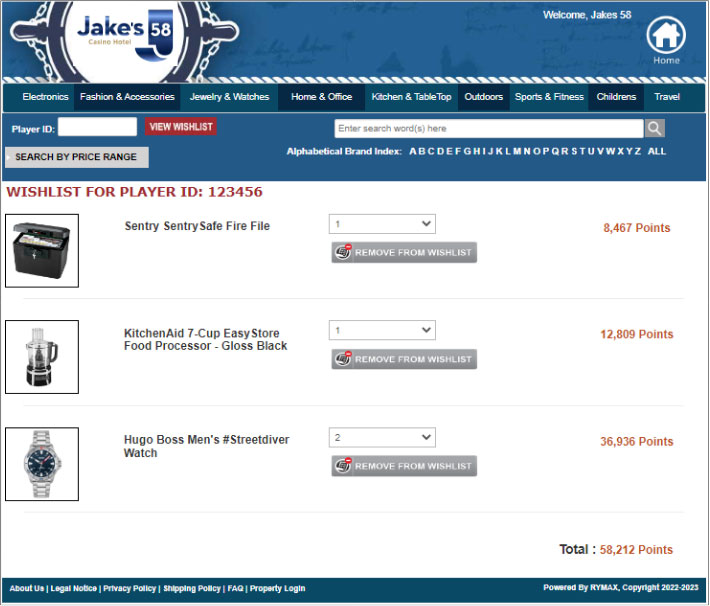Welcome.
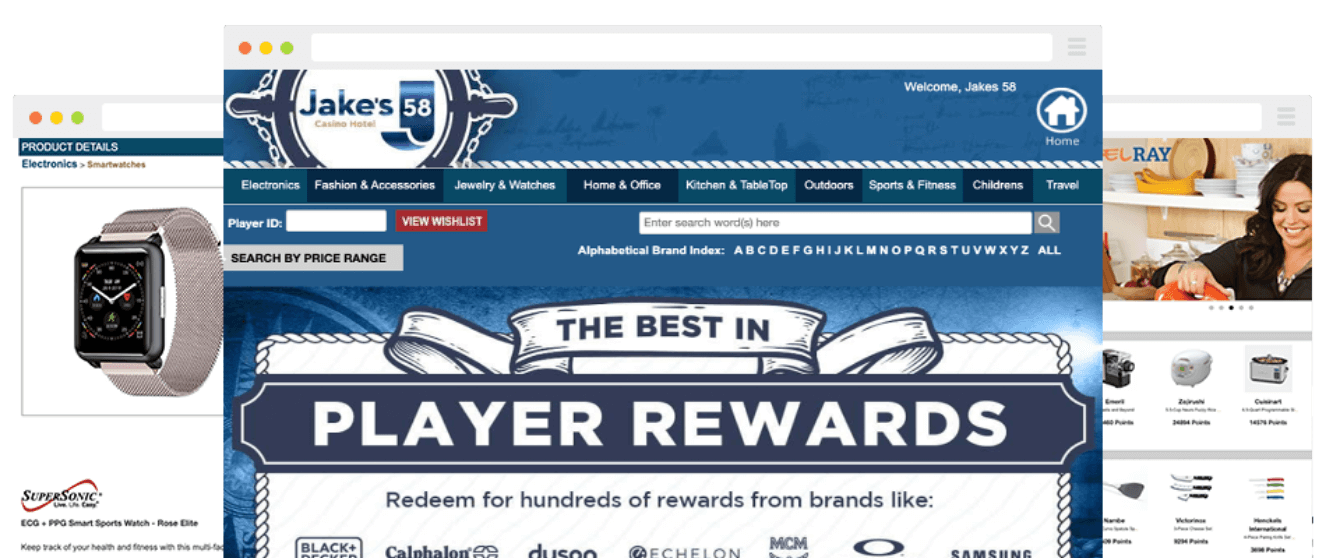
Welcome.
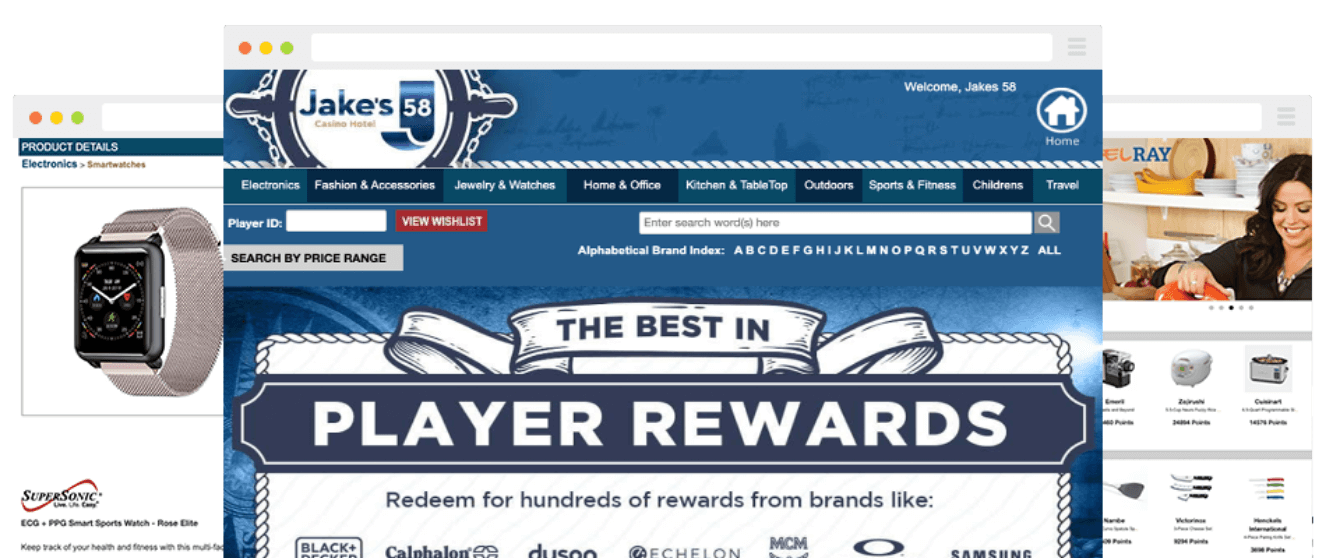

Redeem your points for gifts from hundreds
of amazing brands shipped right to your home!

Let’s get started on redeeming your points
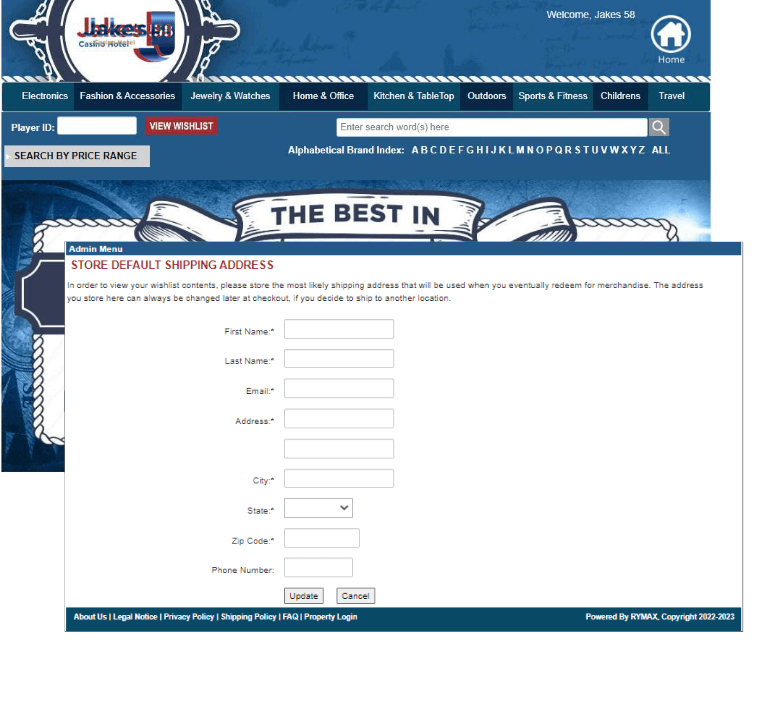
Search
Use the search text box to search for available products by:
- Category
- Keywords
- Product #’s
- Point Range
Wish List
Add desired items to your Wish List at anytime and view the list by entering your unique identifier (Player ID #).
Note: The first time you attempt to add something to your Wish List the site will require you to enter and save your default shipping information. (This can be updated at checkout, if needed).
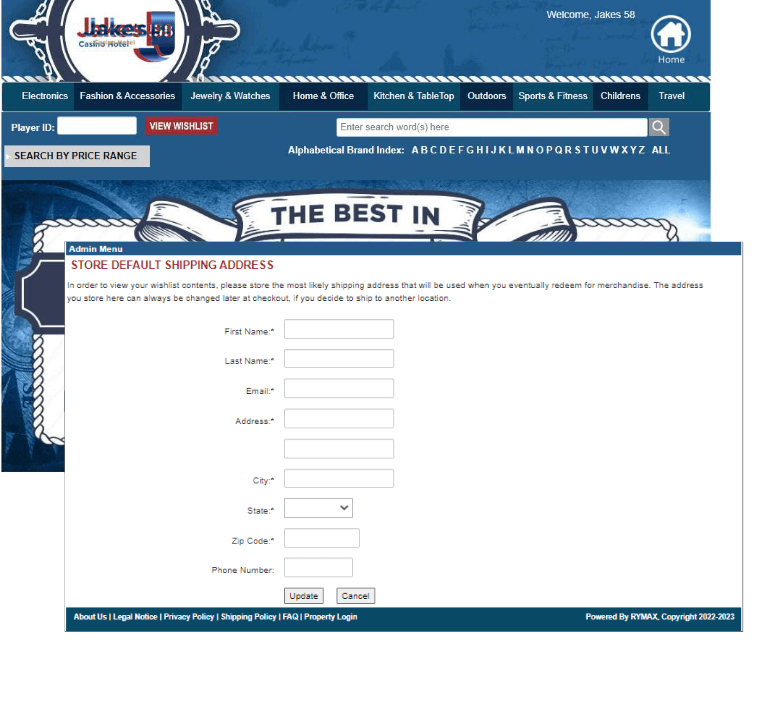
Search
Use the search text box to search for available products by:
- Category
- Keywords
- Product #’s
- Point Range
Wish List
Add desired items to your Wish List at anytime and view the list by entering your unique identifier (Player ID #).
Note: The first time you attempt to add something to your Wish List the site will require you to enter and save your default shipping information. (This can be updated at checkout, if needed).
Product Search Selection
Based on what search option is selected the site will display products to match your request.
You can narrow down your search even further by selecting specific manufacturers, categories, and/or price point values and then click the “Filter” button.
If you see the item you are looking for, simply click on the tile with the image of the desired product and that will bring you to the product detail page.
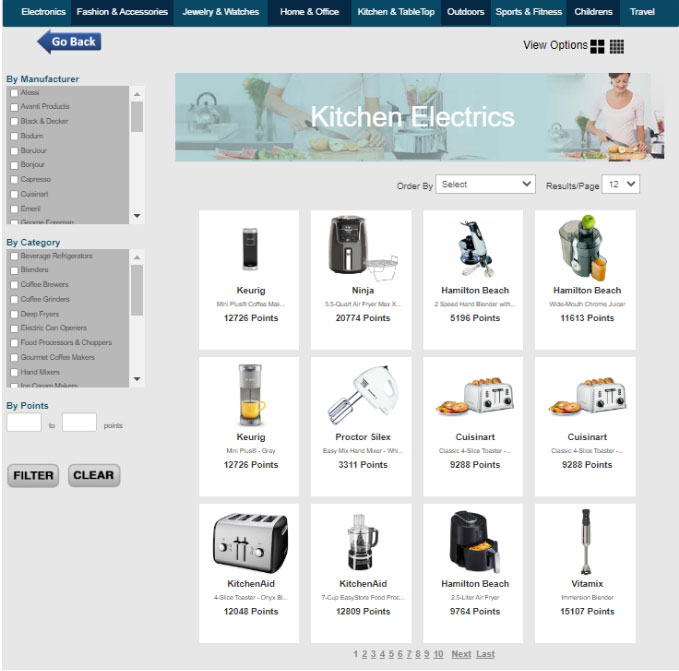
Note: There may be additional pages of options. Click the the page number or use the “Next” or “Last” buttons to navigate through the pages.
Product Search Selection
Based on what search option is selected the site will display products to match your request.
You can narrow down your search even further by selecting specific manufacturers, categories, and/or price point values and then click the “Filter” button.
If you see the item you are looking for, simply click on the tile with the image of the desired product and that will bring you to the product detail page.
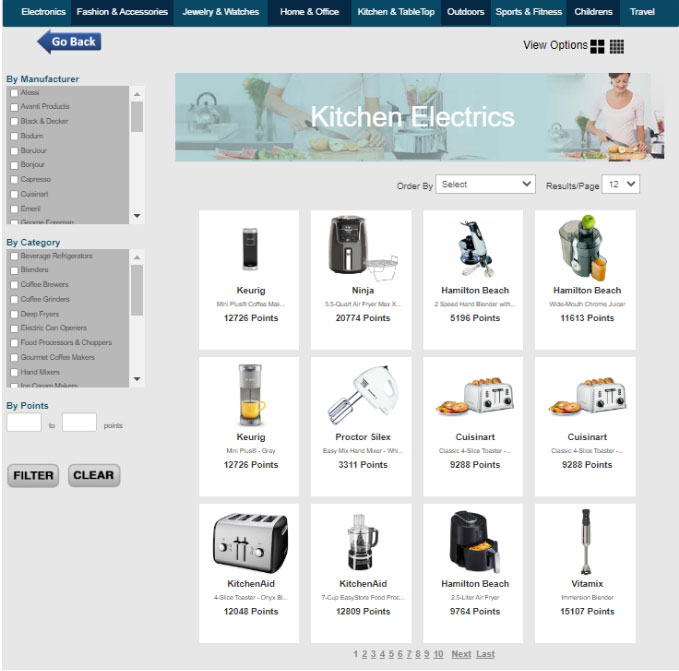
Note: There may be additional pages of options. Click the the page number or use the “Next” or “Last” buttons to navigate through the pages.
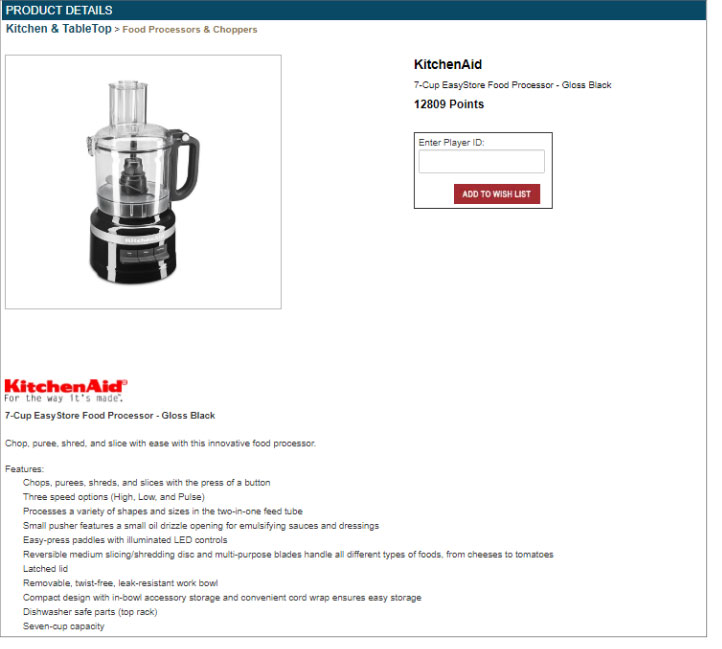
Product Detail Page
The product detail page will show you a larger image of the actual product, provide a product description with a list of features, and let you know the number of points needed to redeem for that item.
If you would like to redeem for the product shown, please enter the Player ID in the text box and click “Add to Wish List”
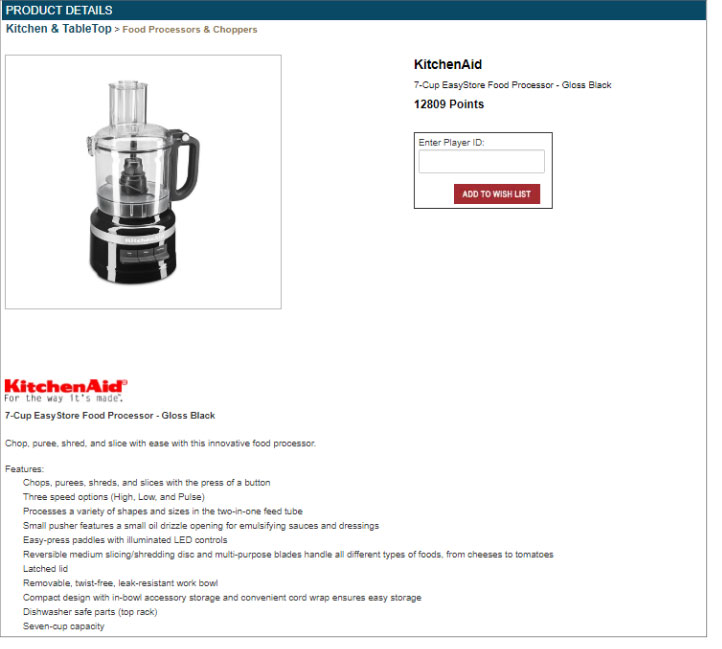
Product Detail Page
The product detail page will show you a larger image of the actual product, provide a product description with a list of features, and let you know the number of points needed to redeem for that item.
If you would like to redeem for the product shown, please enter the Player ID in the text box and click “Add to Wish List”
Player Wish List
From the Wish List page, items can be removed, if no longer wanted, and quantities can be updated, if necessary. You can also search for and add additional items.
This page will also show you the total number of points needed to redeem for all the items on your Wish List.
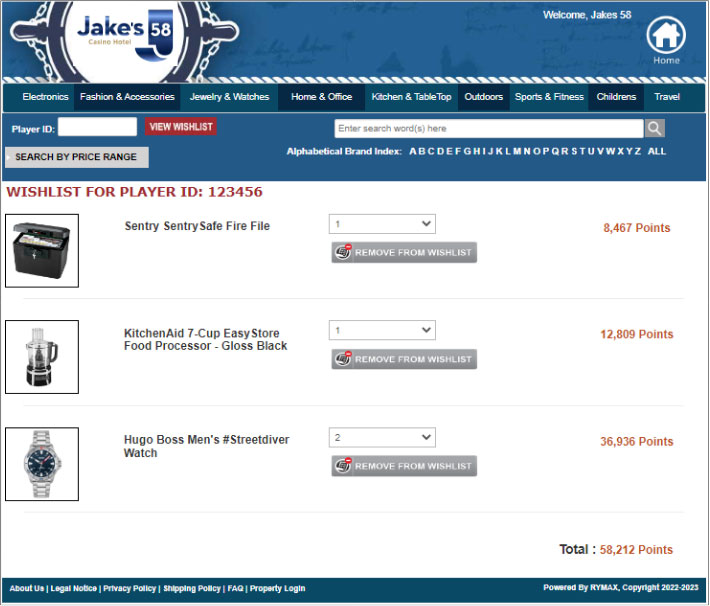
Player Wish List
From the Wish List page, items can be removed, if no longer wanted, and quantities can be updated, if necessary. You can also search for and add additional items.
This page will also show you the total number of points needed to redeem for all the items on your Wish List.